If you have an iPhone or iPad, you already know that the App Store is the main place to get apps. But have you ever wanted to explore beyond the usual boundaries and try apps that Apple does not list? That is where AppValley comes in. AppValley is a third-party app installer that lets you download tweaked, modified, and unofficial iOS apps you cannot find on the App Store.
This unique platform opens up your iOS device to many customization options. Best of all, you do not need to jailbreak your device to use it. That means no complicated settings or risk to your phone’s security. In this article, we will cover everything you need to know about AppValley. We will explain its best features, how to install it, tips to stay safe, and why it can make your iPhone more fun and functional than ever. Read on to learn how to get the most out of this easy-to-use app installer.
What Is AppValley?
AppValley is a platform that provides third-party iOS apps and games for iPhone and iPad users. This means you can find apps that are not available on the official App Store. It also offers tweaked versions of popular apps, which come with extra features you will not see in their regular versions. Since these are not Apple-certified, you usually cannot get them from the App Store. However, AppValley offers a simple and user-friendly way to grab them.
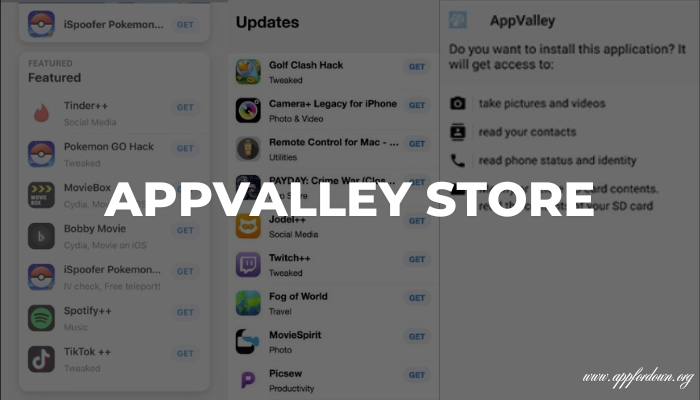
One of the biggest draws of AppValley is that it does not require a jailbreak. In the past, if you wanted to install apps from unknown sources, you often had to modify your device through a process known as “jailbreaking.” While jailbreaking does open up a new world of customizations, it can also lead to security risks and might void your warranty. With AppValley, you avoid those risks. You simply install the AppValley profile, trust it in your phone settings, and then use it to browse a huge selection of apps you cannot normally get on the official store.
Why Use AppValley?
1. Access to Exclusive Apps and Tweaks
There are hundreds of interesting apps and games that never make it to the official App Store. Sometimes developers choose not to publish there; sometimes Apple’s rules are just too strict. AppValley fills this gap, giving you access to unique and modified apps, including those with bonus features, unlocked content, or free in-app purchases.
2. No Jailbreak Required
Unlike other methods of getting unofficial apps, AppValley works without a jailbreak. This is a huge advantage. Jailbreaking used to be the main way to install third-party tweaks, but it could lead to system instability or loss of warranty. With AppValley, you can keep your device secure and still try out new apps.
3. Simple to Install and Use
AppValley’s user-friendly interface makes it easy to find and download apps. You can browse by categories, search by keywords, or look at featured lists of popular apps. Once you locate an app, just tap it to install. It feels much like using the official App Store, which means you can adapt quickly without a steep learning curve.
4. Customization for Your Device
Some apps on AppValley let you personalize your home screen icons, keyboard themes, and notifications in ways Apple does not allow. By downloading these tweaks, you can give your iPhone or iPad a unique look. The variety of custom apps can also improve your daily workflow by letting you do tasks faster or add new functions to your device.
Key Features
- Library of Modified Apps: You will find tweaked versions of popular apps like Instagram, Snapchat, and Spotify. These may remove ads, unlock extra settings, or allow you to save media directly from the app.
- Free Paid Apps: Many paid apps on the App Store can be downloaded for free through AppValley. This can help you try out paid apps before deciding to buy them later from the official store.
- User-Friendly Interface: The layout is simple, making it easy to search and discover apps. Sections are also nicely organized, so you can filter by recently added apps, trending apps, or specific categories.
- Regular Updates: The team behind AppValley often updates their service to provide bug fixes and add more apps. These updates keep the app running smoothly and reduce issues with crashes or revoked certificates.
How to Download and Install AppValley
Although installing AppValley is straightforward, it can be slightly different than the usual App Store process. A reliable option is visiting https://www.appfordown.org. Here’s how you can use it:
- Open Safari: On your iPhone or iPad, open the Safari browser. (Some installers do not work well with other browsers, so Safari is your best choice.)
- Go to the Official AppValley: While there are multiple sites that host AppValley, it is best to use an official or our website to avoid any safety issues.
- Tap the Install Button: You should see a button that says something like “Install” or “Download AppValley.” Tap it to start the installation.
- Allow Profile Download: You may see a pop-up asking if you want to allow the download. Tap “Allow.”
- Open Settings: Go to your device’s Settings and look for “Profile Downloaded” near the top, or check under “General” > “Profiles & Device Management.”
- Install Profile: Tap the AppValley profile and then tap “Install” in the top-right corner. You may need to enter your passcode. After that, tap “Done.”
- Trust the Profile: If you see a prompt to trust this developer, go ahead and trust it.
- Launch AppValley: Now go back to your home screen, find the AppValley icon, and tap it to open. You can start browsing for apps right away.
Installing Your First Third-Party App
Once you have AppValley on your device, the next step is to install an app:
- Open AppValley: Tap the app icon to launch it.
- Search or Browse: You can look for a specific app using the search bar or browse the featured apps and categories.
- Select Your App: Once you find an app you want, tap on it.
- Tap Install: You should see a prompt to install. Tap “Install.”
- Wait for Download: After a brief wait, the app’s icon appears on your home screen. The amount of time depends on your internet speed.
- Trust the App (If Needed): Sometimes you might need to go into Settings to trust the app developer. If you see an “Untrusted Developer” message when you try to open the app, just go to Settings > General > Profiles & Device Management, find the developer, and tap “Trust.”
How to Keep Your Device Safe
While AppValley is popular, remember that it is a third-party platform. That means Apple does not verify these apps. Here are some safety tips:
- Use Official or Trusted Links: Always download AppValley from its official website or another reputable source. This lowers the risk of downloading a fake version.
- Check App Permissions: When installing a new app, pay attention to what permissions it wants. If something seems off, do not install the app.
- Update Regularly: AppValley occasionally updates to fix security holes and bugs. Make sure you are running the latest version.
- Antivirus Tools: Even though iOS is more controlled than other platforms, you might want to use a trusted mobile security tool. If you suspect any issues, run a scan or remove questionable apps.

Top Tweaked Apps and Games on AppValley
Here are some popular types of apps you might find on AppValley:
- Tweaked Social Media Apps: Modified versions of Facebook, Instagram, Snapchat, and TikTok that let you save images and videos or remove ads.
- Music & Video Streaming: Special versions of Spotify and YouTube that might remove ads or unlock premium features.
- Emulators: Game emulators that let you play classic console games right on your iPhone.
- Productivity Tools: Some apps give you extra functionality, like advanced file management or new ways to customize your home screen.
- Games with Unlocked Content: Find games that come with free coins, lives, or other perks built-in.
These are just examples. The actual catalog changes all the time as new apps get added or updated.
Frequently Asked Questions
Q: Is AppValley Free?
Yes, AppValley itself does not charge you to download apps. Some apps may have in-app purchases or ads, but AppValley’s main service is free.
Q: Do I Need a Computer to Install AppValley?
No, you can install everything directly on your iPhone or iPad. There is no need to connect to a computer.
Q: Will Using AppValley Void My Warranty?
Normally, installing AppValley or the apps it provides will not void your device warranty, especially since you are not jailbreaking. But if you install any software that causes damage, that could be another story. Always proceed with caution.
Q: Will My Phone’s Security Be Compromised?
Using any third-party app installer carries some risks. However, AppValley is known for being generally safe. Always use official sources and verify that the apps you download come from reputable developers.
Q: Can I Delete AppValley If I Change My Mind?
Yes, you can delete the AppValley profile and any apps you installed from it at any time. Just remove the profile from Settings and then uninstall the apps from your home screen.
Pros and Cons of Using AppValley
Pros
- Wide Selection of Apps: You will find many apps not listed on the App Store, including tweaked and custom ones.
- No Jailbreak Needed: Keep your iPhone or iPad safe and within warranty guidelines.
- Easy Installation: The process is simple and works much like installing from the official App Store.
- Frequent Updates: AppValley updates their library often, so you can enjoy new content regularly.
Cons
- Potential Security Risks: Since these apps bypass Apple’s official review, you should be cautious and only download from trusted sources.
- Certificate Revocations: Apple sometimes revokes certificates for third-party installers. If that happens, your downloaded apps may stop working until AppValley issues a new certificate.
- May Not Be as Stable: Tweaked apps can sometimes crash or have bugs, especially if they are not updated regularly.
Customizing Your iPhone in New Ways
One of the best parts about AppValley is how it can help you customize your iPhone or iPad. From colorful themes to new keyboard layouts, there is a whole world of tweaks waiting for you. In many ways, it feels like you have gained a new device. You can experiment with different looks and styles, turn off or change ads, or explore games with hidden features.
Because you are not jailbreaking, these customizations are less risky. If you ever run into issues, you can just delete the app causing the problem. You can also remove the entire AppValley profile from your device, which returns your phone to its original state without hassle. This level of convenience makes AppValley a go-to choice for many iOS users who want more freedom.
Tips for Getting the Most Out of AppValley
- Check for Updates Regularly: Keep an eye on the updates section in AppValley. Installing the latest version of your favorite tweaked app helps it run more smoothly.
- Try New Categories: Do not limit yourself to social media tweaks. Explore productivity apps, screen-recording tools, and other unique items.
- Keep Space Free: Some of these apps, especially games, can be large. Make sure you have enough storage available.
- Backup Important Data: Before trying new tweaks, back up your data. This is just a precaution, but it can save you time if something goes wrong.
- Read User Reviews: AppValley often includes ratings or comments. Checking these can help you decide if a particular app is worth installing.
Conclusion
AppValley is a fantastic way to expand your iPhone or iPad’s capabilities without jailbreaking. It allows you to download third-party and tweaked iOS apps you cannot find on the App Store. This means you can customize your phone in ways you have never done before, from changing how your apps look and behave to accessing premium app features at no cost. Installation is straightforward, and it only takes a few taps on your screen.
Of course, you should always use caution when downloading any third-party software. Stick to known and reputable sources for AppValley to keep your device safe. Check permissions before installing new apps, and do not hesitate to remove something if it behaves strangely. By following these simple steps, you can make the most of AppValley and enjoy a wider range of apps and tweaks.
In a world where iOS users often feel limited to official channels, AppValley provides an exciting alternative. You can try out new features, customize your home screen, and gain access to special versions of popular apps, all without jailbreaking your device. It is a true game-changer for those who want more freedom and flexibility on their iPhones and iPads. Whether you are a casual user wanting a few fun games or a power user seeking advanced tweaks, AppValley offers something for everyone. Download AppValley today, explore its huge library, and see how you can transform your iOS experience. No jailbreak required—just more ways to make your device truly your own.







