In today’s digital age, smartphones have become essential communication, work, and entertainment tools. However, with this convenience comes the responsibility of ensuring that our devices remain secure from various threats. Whether it’s protecting your personal information or preventing unauthorized access, there are several steps you can take to keep your mobile device safe. This blog post will provide practical advice on mobile security, covering password management, app permissions, and secure browsing habits.

Why Mobile Security Matters
Smartphones are like mini-computers, carrying a wealth of personal data, from contact information and emails to banking details and social media accounts. A breach in your mobile security can lead to identity theft, financial loss, and unauthorized access to sensitive information. With the increasing sophistication of cyber threats, it’s more important than ever to take proactive steps to secure your mobile device.
Password Management: The First Line of Defense
Use Strong and Unique Passwords
Your password is the first line of defence against unauthorized access. It’s essential to use strong, unique passwords for each of your accounts, especially those related to sensitive information like banking or email. A strong password typically includes uppercase and lowercase letters, numbers, and special characters.
Avoid Common Passwords
Avoid using easily guessable passwords like “123456,” “password,” or your birthdate. Cybercriminals often use automated tools to crack simple passwords, so choosing something challenging to guess is crucial.
Consider a Password Manager
Remembering multiple complex passwords can be challenging. A password manager can help you securely store and manage your passwords, generating strong passwords for you and auto-filling them when needed. This not only enhances security but also saves time.
Enable Two-Factor Authentication (2FA)
Two-factor authentication adds an extra layer of security by requiring a second form of verification, such as a code sent to your phone or a fingerprint scan, in addition to your password. Enabling 2FA on your accounts, especially for critical services like email and banking, significantly reduces the risk of unauthorized access.
Managing App Permissions: Control What Apps Can Access
Review App Permissions Regularly
Installing a new app often requests access to various features and data on your phone, such as your location, contacts, and camera. While some permissions are necessary for the app to function correctly, others may not be essential and could pose a security risk. Regularly review the permissions granted to your apps and revoke any that seem unnecessary.
Be Cautious with Location Sharing
Some apps require access to your location to provide services like navigation or weather updates. However, not all apps need constant access to your location. Limiting location access to only when the app is in use can protect your privacy.
Monitor Access to Your Contacts and Photos
Apps that request access to your contacts and photos should be scrutinized. Only grant these permissions to apps you trust, as misuse could lead to unauthorized data sharing.
Download Apps from Trusted Sources
One of the easiest ways malicious software infiltrates your device is through apps downloaded from untrusted sources. Always download apps from reputable apps like Google Play or the Apple App Store. These platforms have security measures to detect and remove malicious apps before they reach users.
Check App Reviews and Ratings
Before downloading an app, take a moment to read user reviews and check the app’s rating. Look for any red flags, such as reports of suspicious behaviour or excessive permissions. Apps with consistently low ratings or negative reviews may need to be more trustworthy.
Safe Browsing Habits: Protect Your Data Online
Use Secure Wi-Fi Connections
Public Wi-Fi networks, such as those in cafes or airports, are often less secure than private networks, making them a prime target for hackers. Avoid accessing sensitive information, such as online banking or over public Wi-Fi, whenever possible. If you must use public Wi-Fi, consider using a virtual private network (VPN) to encrypt your internet connection and protect your data.
Beware of Phishing Scams
Phishing scams are a common tactic cybercriminals use to trick you into revealing personal information, such as passwords or credit card numbers. These scams often come in the form of fake emails or text messages that appear to be from legitimate sources, such as your bank or a well-known company. Always double-check the sender’s information and avoid clicking on suspicious links.
Recognize the Signs of Phishing
Phishing attempts often include urgent language, spelling errors, and requests for sensitive information. If something feels off, it’s better to err on caution. Contact the company directly if you receive a suspicious message that appears to be from them.
Enable Spam Filters
Most email providers offer spam filters that can help keep phishing attempts out of your inbox. Ensure your spam filter is enabled, and regularly review your spam folder to ensure legitimate emails aren’t being caught by mistake.
Keep Your Software Updated
Keeping your smartphone’s operating system and apps updated is crucial for maintaining security. Software updates often include patches for vulnerabilities that hackers could exploit. Regularly check for updates and install them as soon as they become available.
Enable Automatic Updates
Consider enabling automatic updates for your operating system and apps to ensure you don’t miss any critical updates. This way, you’ll always have the latest security patches without remembering to update manually.
Additional Tips for Enhancing Mobile Security
Backup Your Data
Regularly backing up your data ensures you retain significant information if your device is lost, stolen, or compromised. Depending on your preference, you can back up your data to the cloud or an external hard drive.
Lock Your Device
Always use a lock screen to prevent unauthorized access to your phone. Whether you prefer a PIN, password, pattern, or biometric lock (such as fingerprint or facial recognition), a locked device adds an extra layer of protection against theft.
Be Mindful of Public Charging Stations
Public charging stations, such as those in airports or cafes, can be convenient but also pose a security risk. Hackers can install malware on your device through compromised charging stations. If you must use a public charger, consider using a USB data blocker, which allows charging without data transfer.
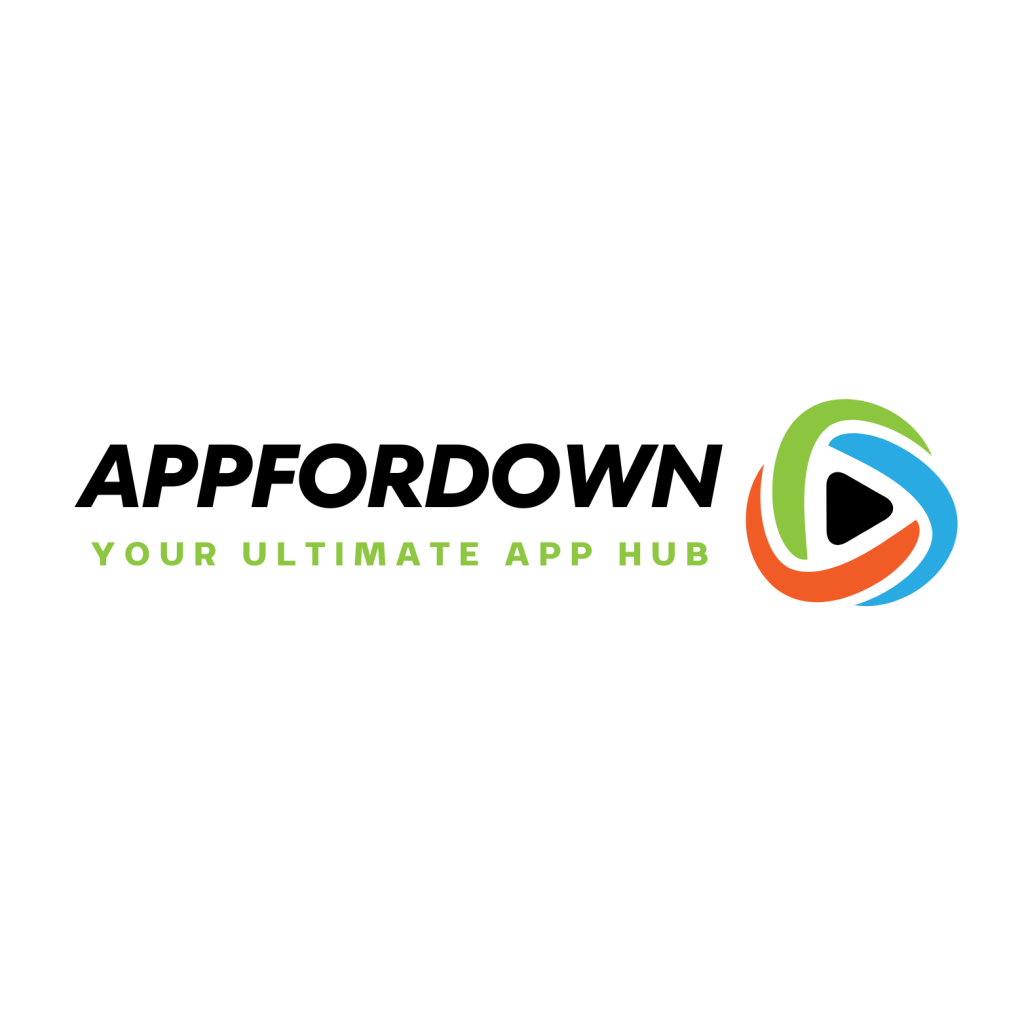
Conclusion
Securing your mobile device doesn’t have to be complicated. By following these essential security tips, you can significantly reduce the risk of cyber threats and keep your personal information safe. Remember, a few simple precautions can go a long way in protecting your smartphone and its valuable data. Stay vigilant, and don’t hesitate to update your security practices as new threats emerge.







