CapCut: Video Editor
Bytedance Pte. Ltd.
Aug 8, 2024
178.9 MB
12.5.0
Android 5.0 or later, iOS 11.0 or later
1,000,000,000+
Description
CapCut: The Ultimate Video Editing App
CapCut is a powerful, user-friendly video editing app that has taken the world by storm. Developed by Bytedance, the creators of TikTok, CapCut offers a comprehensive suite of tools that allows users to create professional-quality videos from their mobile devices. Whether you’re a seasoned content creator or a beginner looking to enhance your social media posts, CapCut provides everything you need to make your videos stand out. From basic trimming and cutting to advanced features like keyframe animation, chroma key, and multi-layer editing, CapCut is designed to cater to all your video editing needs in one seamless platform.
Key Features of CapCut
- User-Friendly Interface: CapCut boasts an intuitive and easy-to-navigate interface, making it accessible for all skill levels. The clean layout ensures that all tools are easily accessible, allowing you to focus on your creativity without getting bogged down by complicated menus.
- High-Quality Filters and Effects: CapCut offers a wide range of filters and effects to give your videos a polished look. Whether you’re aiming for a vintage vibe or a modern aesthetic, the app’s extensive library of filters will help you achieve the desired style.
- Text and Stickers: Add personality to your videos with customizable text overlays and a vast selection of stickers. CapCut makes it easy to enhance your content with engaging text, whether you’re creating subtitles, annotations, or creative titles.
- Music and Sound Effects: CapCut includes an impressive music library, offering a variety of tracks to suit any mood or theme. You can also import your music and adjust the sound levels to match your video’s atmosphere perfectly.
- Advanced Editing Tools: For those who want to dive deeper into video editing, CapCut provides advanced features such as keyframe animations, chroma key for green screen effects, and multi-layer editing. These tools allow you to create complex and dynamic videos easily.
- Export in High Resolution: CapCut will enable you to export your videos in high definition, ensuring that your content looks crisp and professional on any platform. Depending on your needs, you can choose from various resolution options, including 1080p and 4K.
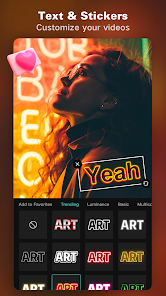
How CapCut Enhances User Experience
CapCut is designed to make video editing accessible and enjoyable for everyone. Its user-friendly interface, coupled with a robust set of features, ensures that users can create stunning videos without needing professional editing skills. The app’s performance is optimized to handle even the most complex editing tasks smoothly, allowing you to work efficiently without worrying about crashes or slowdowns. CapCut’s cloud sync feature also enables you to save your projects and continue editing across multiple devices, providing a seamless editing experience wherever you are.
CapCut also prioritizes user creativity by offering a vast array of customization options. From fine-tuning transitions to adjusting colour settings, users have complete control over every video aspect, ensuring the final product reflects their unique vision. The app’s regular updates bring new features and improvements, keeping it at the forefront of mobile video editing technology.
Why Choose CapCut Over Other Apps?
CapCut stands out from other video editing apps due to its ease of use and powerful features. While many apps require a steep learning curve or are limited in their capabilities, CapCut strikes the perfect balance, offering advanced and easy-to-use tools. Unlike some video editors that charge for premium features, CapCut is free, making it an excellent choice for budget-conscious creators.
The app’s integration with TikTok also provides an edge for social media enthusiasts, allowing for easy video sharing directly to the platform. CapCut’s frequent updates and active development community ensure that users always have access to the latest editing tools and trends, making it a reliable choice for anyone looking to create high-quality video content.
Conclusion
CapCut is a versatile and powerful video editing app that caters to users of all skill levels. Its rich feature set, intuitive interface, and high-quality output make it a go-to tool for content creators worldwide. Whether editing a simple clip or producing a complex video project, CapCut provides the tools to bring your vision to life. For the best apps, visit Appfordown – your ultimate app hub.
What's new
The latest update includes new transitions, improved performance for smoother editing, and an expanded music library to enhance your videos with fresh sounds.
Images
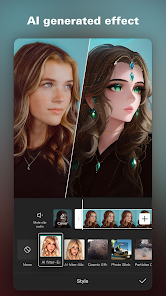
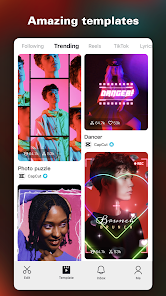
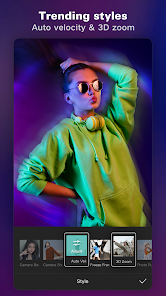
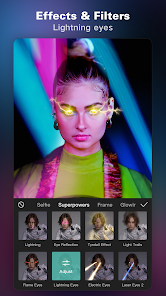

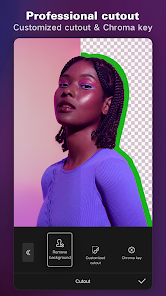
Download links
How to install CapCut: Video Editor APK?
1. Tap the downloaded CapCut: Video Editor APK file.
2. Touch install.
3. Follow the steps on the screen.







