Telegram
Telegram FZ-LLC
August 1, 2024
56 MB
9.3.1
Android 6.0 and up, iOS 11.0 or later
500,000,000+
Description
Telegram: Stay Connected Securely and Effortlessly
Telegram is a powerful, cloud-based messaging app that brings secure, fast, and simple communication to your fingertips. With its easy-to-use interface, Telegram allows users to send messages, photos, videos, and files of any type, up to 2 GB each, without any hassle. Available on all major platforms, including iOS, Android, and desktop, Telegram ensures that you stay connected wherever you are.

Whether you are looking to chat with friends, join interest-based groups, or participate in large communities, Telegram provides the tools you need to communicate effectively. With a focus on security and privacy, Telegram employs end-to-end encryption for Secret Chats and offers self-destructing messages for additional peace of mind.
Appfordown (appfordown.org) is your ultimate hub for downloading and staying updated with Telegram, ensuring you always have the latest and best version of the app.
Key Features of Telegram
Telegram is packed with features designed to enhance your communication experience:
- Speed: Telegram is known for its lightning-fast messaging, even on slow networks.
- Cloud Storage: All your messages, media, and files are securely stored in the cloud, allowing you to access them from any device.
- Group Chats & Channels: Engage with up to 200,000 members in group chats or broadcast messages to unlimited subscribers in channels.
- Privacy & Security: Telegram’s advanced encryption keeps your communications secure, with options for Secret Chats and self-destructing messages.
- Customization: Personalize your experience with a variety of themes, stickers, and bots to enhance your interactions.
- Cross-Platform: Telegram is available on smartphones, tablets, and computers, allowing seamless transitions between devices.
How Telegram Enhances User Experience
Telegram isn’t just about sending messages; it’s about creating a more connected and enjoyable communication experience. The app’s user-friendly interface ensures that anyone, regardless of technical expertise, can easily navigate and utilize its features.
The ability to sync across multiple devices means you can start a conversation on your phone and continue it on your laptop without missing a beat. Telegram also offers unique features such as bots for automation, games, and productivity tools, making it much more than just a messaging app.
Why Choose Telegram Over Other Apps?
Telegram stands out in the crowded messaging app market for several reasons:
- Security: Unlike many other apps, Telegram prioritizes user privacy with strong encryption and no data-sharing practices.
- Customization: The ability to create and use custom stickers, themes, and bots allows users to tailor the app to their preferences.
- Community: Telegram supports large communities through groups and channels, making it ideal for businesses, clubs, and interest groups.
- Reliability: Telegram’s robust cloud infrastructure ensures messages are delivered quickly and reliably, no matter the network conditions.
Telegram – Join the Global Community Today!
With its blend of speed, security, and versatility, Telegram has become a go-to app for millions of users around the world. Whether you’re looking to stay in touch with friends, manage workgroups, or follow your favourite channels, Telegram offers a seamless experience.
Remember, you can always download the latest version of Telegram from Appfordown (appfordown.org) – your ultimate app hub.
What's new
Enhanced security features, improved video calls, and a new media editor for better photo and video customization.
Images



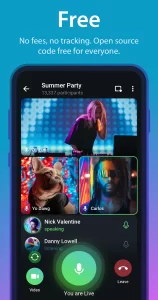

Download links
How to install Telegram APK?
1. Tap the downloaded Telegram APK file.
2. Touch install.
3. Follow the steps on the screen.








