Uber: Request a ride
Uber Technologies Inc.
Aug 12, 2024
490 MB
3.627.10000
Android 5.0 or later, iOS 10.0 or later
500,000,000+
Description
Uber: Rideshare, taxi cabs and more
Uber has revolutionized the way people move around cities worldwide. As one of the most popular ride-hailing apps, Uber connects passengers with drivers through an easy-to-use platform. Whether commuting to work, heading to the airport, or exploring a new city, Uber provides a reliable and convenient transportation solution. With just a few taps on your smartphone, you can book a ride, track your driver, and enjoy a safe journey to your destination. The app offers multiple ride options, from budget-friendly choices to premium experiences, catering to every need and preference.
Key Features of Uber
1. Variety of Ride Options: Uber offers various ride types to suit your budget and comfort level, including UberX (affordable rides), UberXL (for larger groups), Uber Black (luxury rides), and Uber Pool (shared rides).
2. Real-Time Tracking: Once you book a ride, you can track your driver’s location in real-time, so you know exactly when they’ll arrive.
3. Safety Features: Uber prioritizes passenger safety with features like driver background checks, in-app emergency assistance, and the ability to share trip details with loved ones.
4. Cashless Payments: Pay seamlessly through the app with your preferred payment method, credit card, PayPal, or Uber credits.
5. Scheduled Rides: Plan your ride by scheduling it up to 30 days before your trip.
6. Multiple Stops: Need to stop along the way quickly? Uber lets you add multiple stops to your ride, ensuring your journey is as efficient as possible.
7. Uber Rewards: Earn points on every ride with Uber Rewards, unlocking benefits like price protection on routes and priority support.
8. Integration with Public Transport: Uber integrates with public transport in select cities, allowing users to plan their journey with a combination of Uber rides and public transportation.
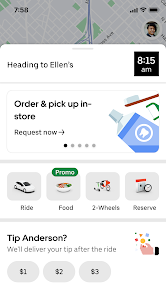
How Uber Enhances User Experience
Uber is designed with user convenience at its core. The app’s intuitive interface allows even first-time users to navigate it effortlessly. When you open the app, your location is automatically detected, and nearby drivers are displayed on the map. Booking a ride takes just a few seconds, and the app provides an estimated fare and arrival time before you confirm. Uber also enhances user experience by offering multiple language options and accommodating users from different regions. For those with accessibility needs, the app includes features like voice-over compatibility, ensuring everyone can easily use Uber.
Why Choose Uber Over Other Ride-Hailing Apps?
1. Global Presence: Uber operates in over 10,000 cities across the globe, making it a reliable option no matter where you are.
2. Consistent Quality: Uber maintains high standards for driver conduct and vehicle quality, ensuring a safe and comfortable ride every time.
3. Transparent Pricing: With Uber’s upfront pricing, you know exactly what you’ll pay before your ride starts, avoiding any surprises at the end.
4. Innovative Features: Uber constantly updates its app with new features, like in-app translation, for smoother communication between drivers and passengers.
5. Social Impact: Uber contributes to reducing congestion and pollution by offering shared rides and promoting the use of electric vehicles.
Why Download Uber?
Uber is not just a ride-hailing app; it’s a comprehensive solution for your transportation needs. Whether you’re commuting, travelling, or simply running errands, Uber offers convenience, safety, and flexibility. With its wide range of ride options, seamless payment methods, and commitment to safety, Uber has set the standard in the ride-hailing industry. Download Uber today and experience the difference.
Visit Appfordown – your ultimate app hub, for more top-rated apps and seamless downloads.
What's new
The latest Uber update brings enhanced in-app navigation, improved real-time tracking, and additional safety features. Bug fixes and performance optimizations ensure a smoother user experience.
Images
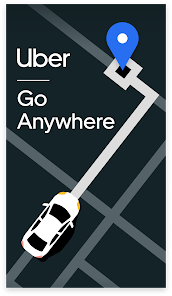
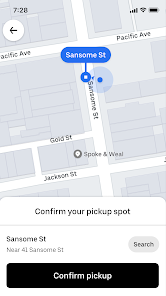
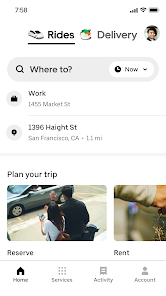
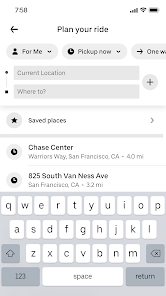
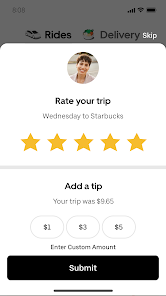
Download links
How to install Uber: Request a ride APK?
1. Tap the downloaded Uber: Request a ride APK file.
2. Touch install.
3. Follow the steps on the screen.








