WhatsApp Business
WhatsApp LLC
Aug 9, 2024
120 MB
2.23.15.81
Android 4.0.3 and up, iOS 10.0 or later
500,000,000+
Description
WhatsApp Business Overview
WhatsApp Business is a versatile and user-friendly app designed specifically for small to medium-sized businesses, allowing them to connect with their customers seamlessly. Built on the foundation of the popular WhatsApp Messenger, this app introduces additional tools and features tailored to meet the needs of businesses. Whether you’re running an online store, a service-based business, or simply need a way to communicate more effectively with your clients, WhatsApp Business offers a comprehensive platform to enhance your customer interactions.
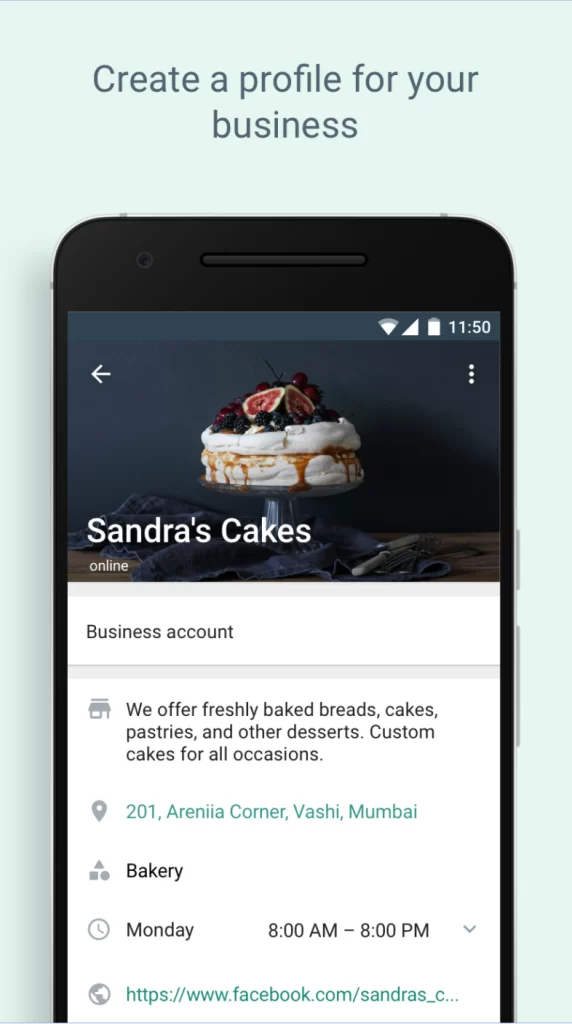
Key Features of WhatsApp Business
WhatsApp Business comes packed with a range of features that help businesses manage their customer communication more effectively. Some of the standout features include:
- Business Profile: Create a detailed business profile with essential information like your business description, address, email, and website, making it easier for customers to reach you.
- Labels: Organize your contacts and chats with labels for easy access and management. Whether you’re tracking new leads, existing customers, or orders, labels keep everything organized.
- Automated Messages: Set up automated responses for frequently asked questions or create greeting messages to welcome new customers. You can also use away messages to inform customers when you’re unavailable.
- Catalogues: Showcase your products or services directly within the app using the catalogue feature. Customers can browse, ask questions, and even place orders right from the chat.
- Quick Replies: Save time by using quick replies for commonly asked questions. These customizable messages can be sent with just a few taps, ensuring that customers get timely responses.
- Statistics: Gain insights into your messaging performance with simple analytics that show the number of messages sent, delivered, and read. This helps in refining your communication strategy.
How WhatsApp Business Enhances User Experience
WhatsApp Business is designed with the user experience in mind, both for the business owner and the customer. The app’s intuitive interface makes it easy for businesses to set up and manage their accounts without needing any technical expertise. Customers enjoy the familiarity of WhatsApp, combined with the convenience of accessing business information, placing orders, or asking questions directly from their chat window.
The ability to integrate catalogues and quick replies streamlines customer interactions, making it easier for businesses to provide excellent service with minimal effort. The automated messages ensure that customers feel valued and informed, even outside of business hours.
Why Choose WhatsApp Business Over Other Apps?
WhatsApp Business stands out due to its widespread use and familiarity. With over 2 billion active users globally, WhatsApp provides a platform that most customers are already comfortable with, reducing the learning curve for new users. Additionally, the app is free to use and offers a robust set of features that rival many paid services.
Compared to other messaging and customer service platforms, WhatsApp Business offers a more personalized approach, allowing businesses to engage with customers in real-time through a medium they use daily. The integration of business-specific tools like catalogues and labels further enhances its appeal, making it an all-in-one solution for small to medium-sized enterprises.
WhatsApp Business App - Connect with Your Customers Easily

Download WhatsApp Business to streamline your customer communication with business profiles, catalogs, and automated messages. Perfect for small to medium-sized enterprises.
Operating System: Android 5.0 and up
Application Category: Social, Business
What's new
This update includes new messaging tools, improved automated responses, and bug fixes to enhance the overall user experience.
Images
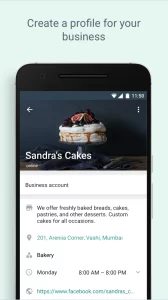
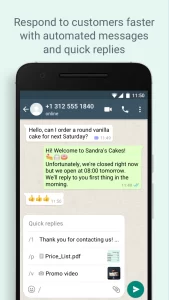

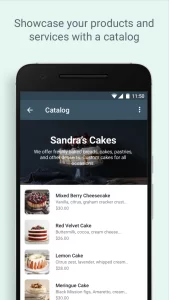
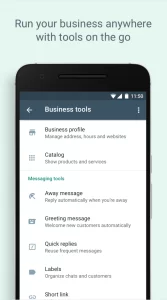
Download links
How to install WhatsApp Business APK?
1. Tap the downloaded WhatsApp Business APK file.
2. Touch install.
3. Follow the steps on the screen.









